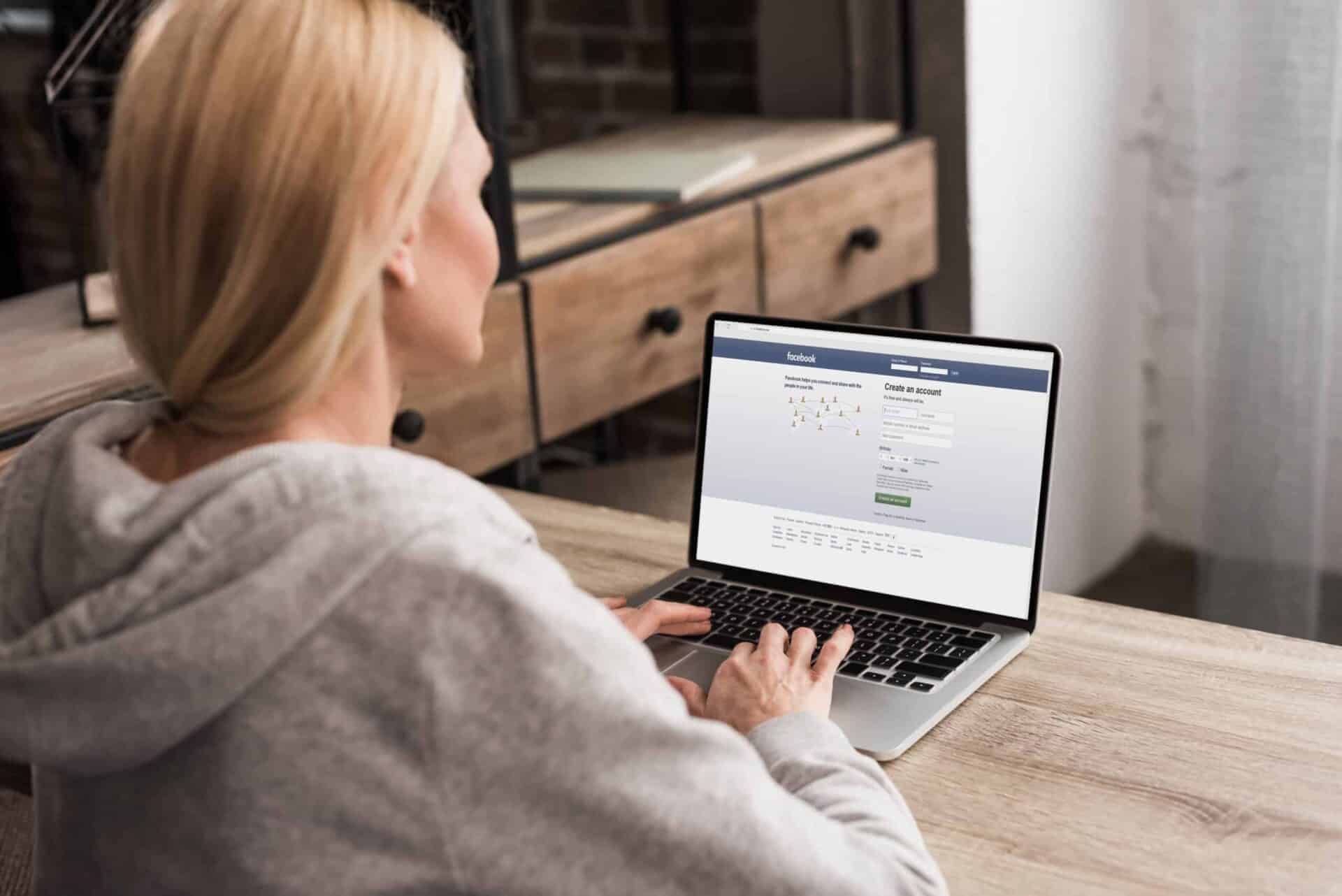TikTok has become a prominent platform for sharing—and resharing—engaging video content. But as a newcomer to TikTok, you might be wondering, "how do I repost on TikTok?" This comprehensive guide will teach you everything you need to know about reposting on TikTok, ensuring that you're up-to-date with the techniques used to share videos that have caught your attention.
Understanding the Basics of Reposting on TikTok
Before diving into the how-tos, it's essential you understand what reposting on TikTok means. Also referred to as "duetting" or "reacting", reposting in TikTok terminology essentially means generating new content based on an existing video. It allows you to put your spin on trending content, allowing you to contribute to a trending hashtag or just share a video you found hilarious or exciting.
How to Repost using the Duet Feature on TikTok
A popular method for reposting on TikTok is by using the Duet feature. This functionality enables you to share an existing video side by side with your reactions, comments or creativity. Here's how to do it:
- Open the TikTok app and locate the video you wish to duet with.
- Click on the share button, usually an arrow pointing right.
- Select 'Duet' from the share options that appear.
- Once selected, your screen will split, displaying the original video on one side while activating your camera on the other side.
- You can now record your part, add music, effects and filters, then hit ‘Post’ when you are ready.
How to Repost on TikTok Using the Stitch Feature
If you want to incorporate parts of another TikTok video into your content, the Stitch feature can be your tool of choice. Here's how to use the Stitch feature for reposting on TikTok:
- First, open the TikTok app and find the video you want to Stitch.
- Click the share button and then choose 'Stitch' from your options.
- Choose the portion of the video you'd like to include in your post (up to five seconds).
- After this, TikTok will switch to your camera where you can record the rest of your content. Complete your Stitch by adding music, filters, or effects, then press 'Post' when you're happy with your creation.
How to Share TikTok Videos on Other Platforms
If you wish to repost a TikTok video on a different social media platform, TikTok makes that process simple too. It offers direct links to numerous social media platforms, including Facebook, Instagram, WhatsApp, and more. Here's what you need to do:
- Open the TikTok video you want to share.
- Click the share button and select the social media platform where you want to repost it.
- Follow the prompts to post the video directly to your profile, story, or even send it as a private message to a friend.
Tips and Tricks for Effective Reposting on TikTok
Now that you know how to repost on TikTok, let’s explore some valuable tips and tricks for making your reposts more engaging and effective.
- Engage with the Original Content: When duetting or stitching, don't just copy; add new elements that set your video apart and offer a unique spin.
- Effective Use of Hashtags: Using trending and relevant hashtags will help make your reposts more discoverable, driving higher engagement levels.
- Complying with the Rules: Always respect the privacy settings of other users. If a user has turned off the Duet or Stitch features for their videos, respect those settings.
Reposting on TikTok can be an effective way to engage with the platform's user base and participate in trending content. Whether you’re a seasoned content creator or a newcomer, understanding how to repost on TikTok, either by duetting, stitching, or sharing content to different platforms, is an essential skill in the world of TikTok. With these comprehensive guidelines and tips, your journey to successful reposting on TikTok starts now!
FAQ: How to Repost on TikTok
Reposting content on TikTok is popular among users who want to share other users' videos with their own followers. This FAQ section provides detailed information on reposting on TikTok and addresses related queries.
1. Can I repost a TikTok video on my profile?
Direct reposting, like Instagram's repost feature, is currently unavailable on TikTok. However, you can save a video on your device and then upload it to your profile. Please remember to give due credit to the original content creator to respect their hard work.
2. Can I repost someone's TikTok video on Instagram?
Yes, TikTok has made it easy to share videos on various platforms. To repost a TikTok video on Instagram, tap the "Share" button on TikTok, and then select "Instagram." There, you will have the option to choose whether you wish to post it as a Story or as a post on your feed.
3. Can I repost someone's video if their account is private?
If a TikTok account is private, you cannot download or repost their videos. The share option would not be available. However, if the account owner permits you to view their content, you can Screen Record the video and repost it, making sure to credit the original creator.
4. Can I use a third-party app to repost a TikTok video?
Yes, third-party apps are available that can help you repost videos on TikTok. These applications are not officially affiliated with TikTok and could pose privacy risks, so it's always better to be cautious while using them.
5. How to do a duet on TikTok?
The duet feature in TikTok allows users to create a new video based on someone else’s video. To create a duet:
- Open the TikTok app and select the video you wish to duet with.
- Tap on the "Share" button.
- Choose "Duet."
- Now you will see the chosen video on one side of the screen and the space to record on the other.
- Record your content and publish it as a new video.
6. Can content creators disable the repost/share option?
Yes, TikTok users can restrict their video from being shared. If you do not see a "Share" button on a video, it means the content creator has disabled the sharing option on their video. Remember: Always credit the original content creator when reposting or sharing their content as a sign of respect and acknowledgement.
Summary
So there you have it! Knowing 'how to repost on TikTik' can truly take your social media game to the next level. With the share option, built-in features and the use of additional apps, you can easily repost any video while giving the original content creator the credit they deserve. As TikTok continues to grow, these reposting strategies might change, but the basic principles are likely to remain the same.
Reposting on TikTok isn't just about utilizing an additional tool in your box, it's about creating an engaging and enjoyable experience for your audience. While the process might feel technical initially, with practice, you'll get a hang of it. Every step towards mastering ‘how to repost on TikTok’ brings you one step closer to being a more effective TikTok user.
Finally, learning 'how to repost on TikTok' opens up a new world where you can interact with other creators and participate in trends more fluidly. Now, reposting those exciting videos won't be as daunting. With this skill in your back pocket, you can now focus on more important things like creating your original content, engaging with your audience, and exploring the fun world of TikTok. So, go on and get reposting!
About WebPerfex
WebPerfex, based in the bustling city of Sacramento, CA, is a team of forward-thinking digital wizards dedicated to helping your brand take center stage in the online world. We specialize in everything from SEO, SEM, and Social Media to Web Design and Development. We're passionate about pushing boundaries and moving your business forward through innovative digital strategies. With WebPerfex, you're not just another client on a list - you become a partner in your brand's journey towards online success. Cheers to our future collaborations!