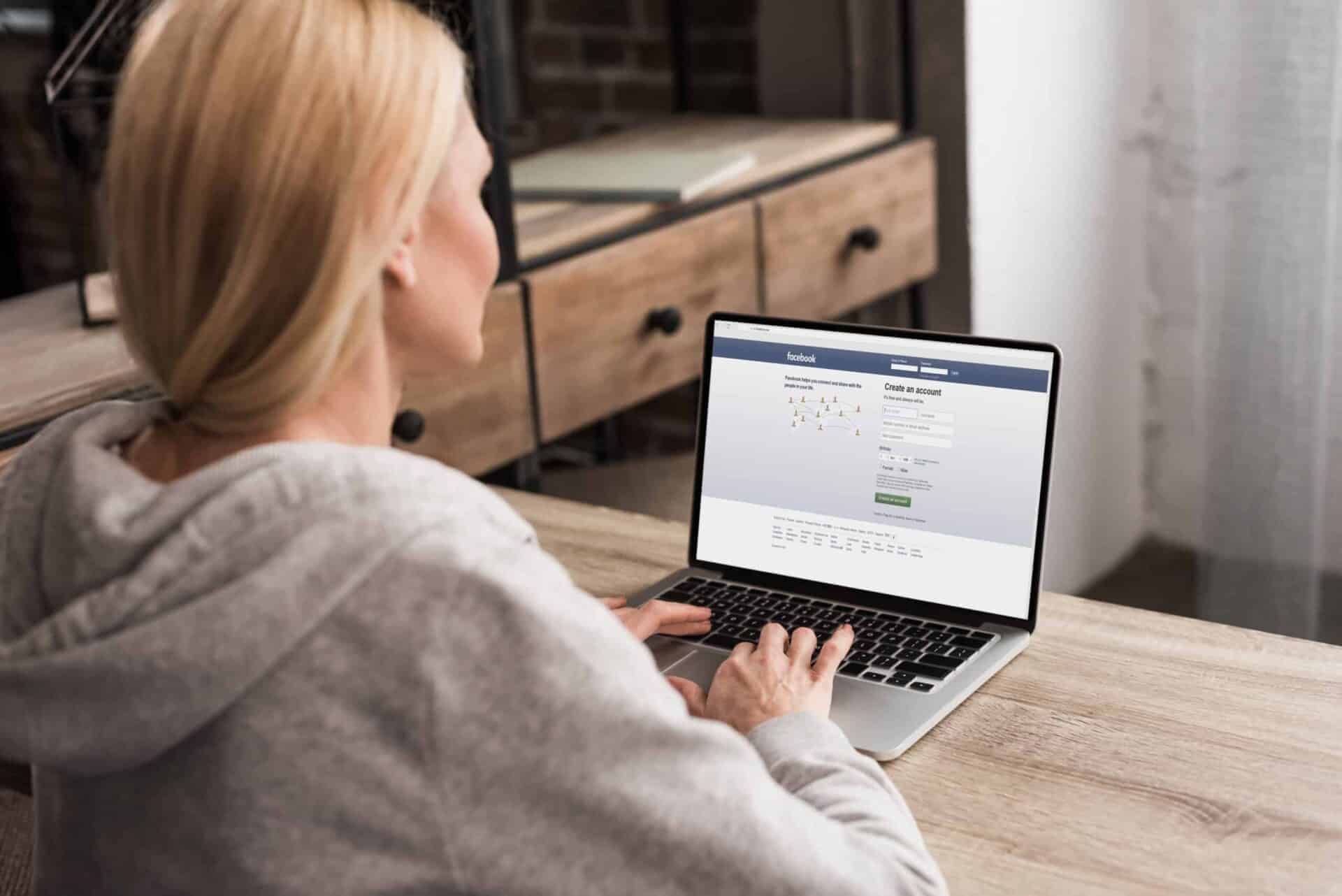Online visibility is no longer a luxury for businesses in the digital era but a fundamental necessity. The inherent value of online customer reviews, specifically Facebook reviews, cannot be understated. Developing a positive online reputation is integral to any business's success. After all, 93% of consumers say online reviews influence their purchasing decisions.
In this article, we're going to take you through the top 10 tips for getting more Facebook reviews. Whether you're a startup in the emerging stages of brand establishment or an established entity launching a new product line, this guide will help you maximize your Facebook reviews, ramp up your online reputation, and convert this trust into tangible financial growth.
Why are Facebook Reviews Important?
Before you dive into the various strategies to increase your Facebook reviews, it's crucial to understand why they’re so vital. Facebook, being the largest social media platform in the world, onboards over 2.8 billion active users every month, which offers an unprecedented marketing opportunity for businesses.
Facebook reviews function as social evidence, giving prospective consumers an insight into previous customers' experiences. The more positive reviews you have, the more trust you can generate, improving your online credibility and consequently, your conversion rates.
1. Be Proactive and Request Reviews
Waiting for customers to leave reviews naturally may not yield substantial results. Instead, be proactive and politely ask your customers to write reviews. Whether it's through a follow-up email, a direct message, or a call-to-action on your website, a simple request can prompt customers to leave a review.
2. Provide Excellent Customer Services
Excellent customer service triggers emotional responses from your customers, making them more likely to leave positive Facebook reviews. Ensure that you're responsive, attentive, and consistently exceeding your customers' expectations.
3. Make Reviewing Easy
Customers aren't going to waste their time figuring out how to leave a Facebook review. Ensure your profile is easy to find, and navigate to the review section. Consider adding direct links to your review page in email footers or your website.
4. Respond to Every Review
Treat each Facebook review — positive or negative — as an opportunity to show how much you value your customers. Always respond in a polite and professional manner. This will encourage other customers to leave reviews, knowing that their feedback will be appreciated.
5. Leverage a Review Plugin
Facebook plugins enable users to write reviews directly from your business's website, making the process easier and encouraging more customers to leave reviews. This integration can boost the number of Facebook reviews you receive.
6. Run a Giveaway or Contest
A carefully crafted giveaway or contest encouraging users to leave a review as a criterion for entering can significantly increase engagement levels and result in a surge of Facebook reviews.
7. Remind Customers of their Positive Experiences
Sharing testimonials, successful case studies, or displaying user-generated content can remind users of their positive experiences, encouraging them to share their experiences on Facebook reviews.
8. Turn Negative Reviews into a Positive
Don't be disheartened by negative reviews. Instead, view them as an opportunity for improvement. Responding properly to negative reviews demonstrates a commitment to customer satisfaction, which can lead to more positive Facebook reviews in the future.
9. Share Positive Reviews on Your Other Channels
Share your positive Facebook reviews on your other marketing channels - your website, newsletters, or other social media platforms. This not only increases your brand credibility but also encourages others to leave reviews.
10. Stay Consistent
Consistency is key when implementing these tips. A steady stream of reviews is more effective than a one-time flurry of feedback. Keep asking for reviews, responding to them, and showcasing the positive ones.
Getting more Facebook reviews is well within your reach if you implement these tips effectively. Remember that great reviews aren't just about quantity, but also about quality. With patience and consistency, a healthy influx of positive Facebook reviews awaits.
All You Need to Know About Facebook Reviews
Facebook reviews are an essential aspect of online marketing and reputation management for businesses of all sizes. They provide potential customers with a glimpse into the experiences of other users, thus helping them make more informed decisions. This section aims to answer the most common questions about Facebook Reviews.
1. How can I add a review on Facebook?
You can add a review on Facebook through a simple process. Locate the page of the business you want to review and go to their "Reviews" or "Recommendations" section. You will have the option to rate the business on a five-star scale and add any comments or feedback. Remember to click ‘Post’ to submit your review.
2. Why can’t I see reviews on a Facebook Page?
If you can’t see reviews on a Facebook page, it might be because the page has disabled the reviews feature. Businesses have the option to opt out of this feature to prevent reviews and ratings from showing on their page. However, this is typically not recommended as it can hinder transparency and customer trust.
3. How can a business enable Facebook Reviews?
To enable Facebook Reviews, a business must set their page's category as a "Local Business". Once they've done this, they can go to "Settings", find the "Templates and Tabs" section, and switch on the "Reviews" tab. After saving these changes, customers will be able to write reviews on your business page.
4. How can businesses respond to Facebook Reviews?
Businesses can respond to Facebook reviews by going to their "Reviews" tab and clicking the "Comment" option underneath a review. It’s highly recommended to respond to all reviews, whether they are positive or negative. A well-crafted response can help show your commitment to customer satisfaction and transparency.
5. How important are Facebook Reviews for a business?
Facebook Reviews play a critical role in a business's online reputation. Positive reviews can significantly boost customer trust and contribute to a better online presence. Moreover, these reviews can also impact the decision-making process of potential customers, influencing both online and offline sales. In addition, they provide businesses with valuable feedback which they can use to improve their products, services, and overall customer experience.
6. Can a business remove or delete Facebook Reviews?
While a business cannot remove individual negative reviews, they can disable the entire review feature under their page settings. However, this will also remove all positive reviews and is generally not considered an ideal solution. Instead, businesses are encouraged to address negative reviews directly and constructively, turning them into opportunities for improvement.
7. How can users report a false or inappropriate review to Facebook?
If a user encounters a false or inappropriate review, they can report it to Facebook for assessment. Users can do this by clicking on the three dots in the top-right corner of the review post and selecting "Give feedback on this post". They can then follow the provided steps to report the content to Facebook.
8. Can users edit or delete their Facebook Reviews?
Users have the ability to edit or delete their own Facebook reviews. To do this, one must go to the reviews section of the business page, find their review, and choose the "Edit" or "Delete" option. Note that any changes made are immediate and permanent.
10. Can a business ask for Facebook Reviews?
Yes, businesses can, and often do, ask customers to leave reviews on their Facebook page. This can be done via email newsletters, social media posts, or in-person requests. However, it's important to remember that any reviews solicited must be genuine; businesses cannot offer incentives for positive reviews as per Facebook's guidelines.
In conclusion, Facebook Reviews can be a powerful tool for businesses and users alike. Understanding how they work, and how to use them effectively, can significantly enhance the social media experience for all parties involved.
Summary
Facebook reviews have truly changed how businesses interact with their customer base. These reviews provide a rich source of customer feedback, making businesses more conscious of their performance. Negative reviews may seem alarming at first, but can actually serve as a tool for understanding areas in need of improvement, while positive reviews can boost the business's image and attract new customers.
On the customer's side, Facebook reviews offer a quick and easy method for sharing experiences and opinions about products and services. This ensures that the decision-making process becomes more informed and reliable. Basically, these reviews are not just benefitting the businesses, they serve as a platform for customers to help each other make better purchasing decisions.
Overall, Facebook reviews mark a transformative step in the digital marketplace, blurring the lines between businesses and customers into a more interactive platform. They shed light on the importance of transparency, accountability, and effective communication in maintaining a strong business-customer relationship. It's all about building a community centered on trust and openness.
About WebPerfex
Meet WebPerfex, your go-to digital marketing agency coming straight out of sunny Sacramento, CA. Born and raised in the throbbing heart of the Golden State, we're a talented team of DFS (Design, SEO, and Digital Marketing) enthusiasts, with a knack for creating custom optimization strategies that bring your brand visibility and relevance in an increasingly crowded digital space. We don't believe in a one-size-fits-all approach, but in a tailored, client-centric digital landscape that ticks all your boxes. So, whether you're a local business trying to make a mark or a thriving corporation seeking a fresh digital perspective, look no further. WebPerfex has got you covered!