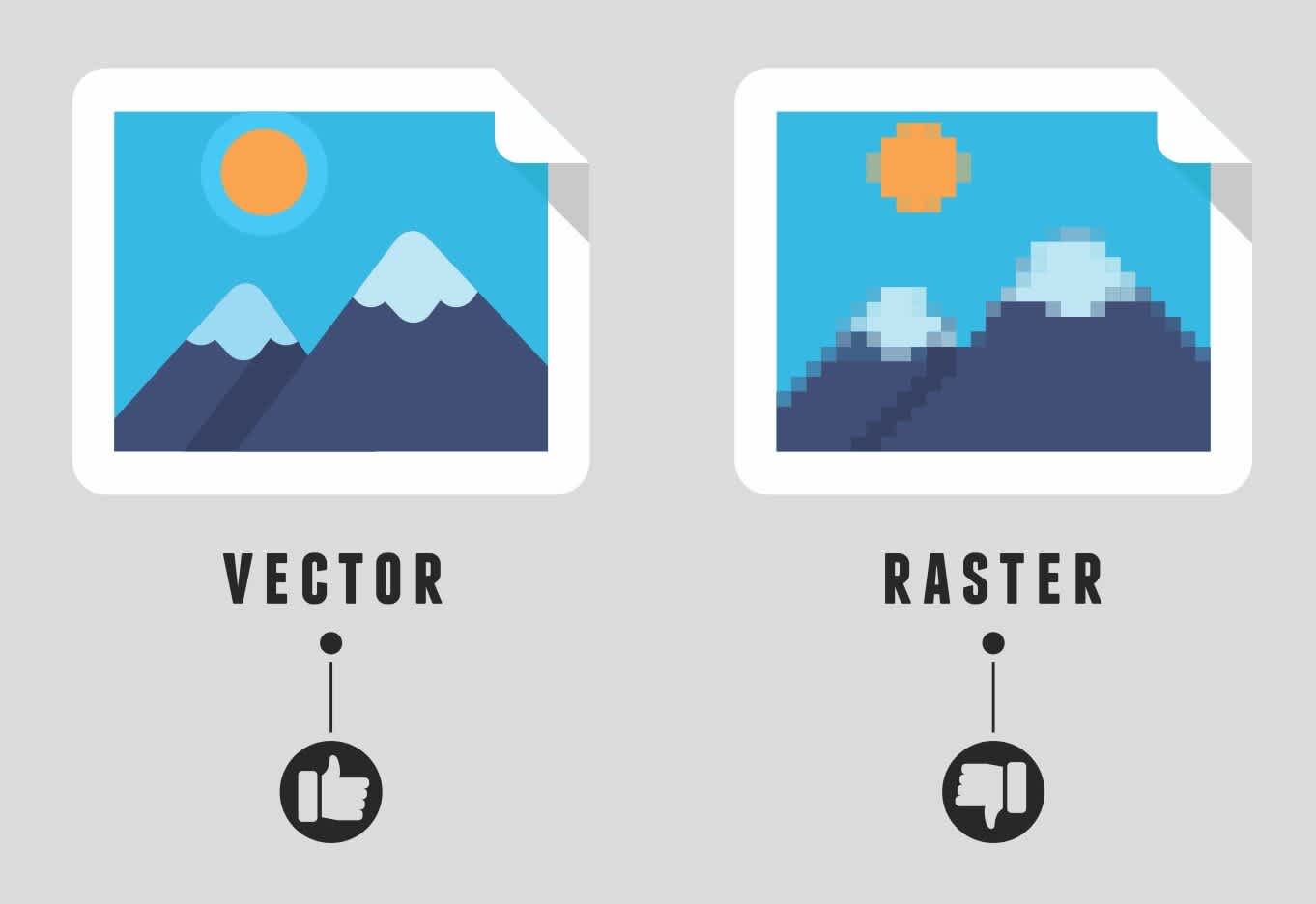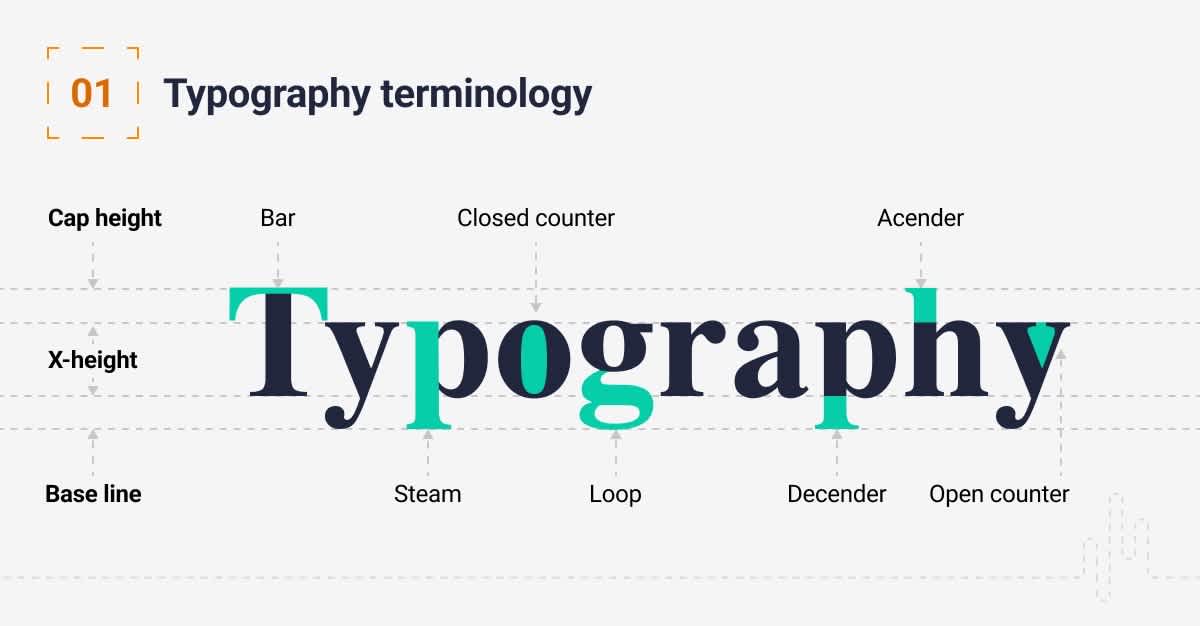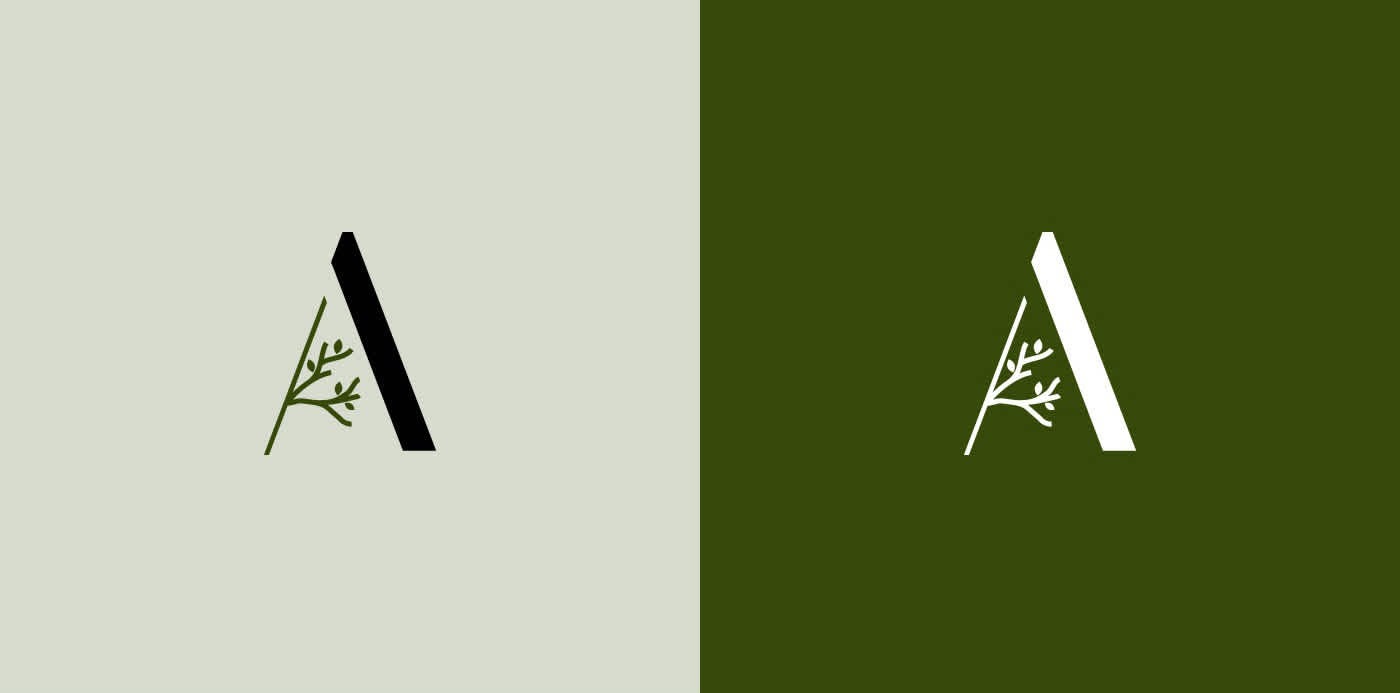Welcome to our informative blog on designing for accessibility. This topic is close to our hearts because it helps bring technology closer to everyone, regardless of their physical, sensory or cognitive abilities.
Key Reason: Promote Inclusivity in Design
One of the most crucial reasons that mandate designing for accessibility is the promotion of inclusivity. At the core of every design process, there should be a clear intention to make the content universally accessible. This ensures that no one is left behind in the technologically advancing world. As designers, it's our prime responsibility to create usable designs that accommodate all users' needs, endorsing the essence of universal design.
What is Accessibility in Designs?
Before we deep dive into the intricacies of accessibility, it's essential to understand what it means in the world of design. Accessibility in designs refers to the creation of products that cater to the needs of users who have disabilities. This includes a spectrum of impairments like visual, motor, auditory, speech, or cognitive disabilities.
Importance of Accessibility in Web Designs
Web accessibility means that websites, tools, and technologies are designed and developed in a way that people with disabilities can use them. Here are the critical points illustrating the significant factors contributing to the importance of accessibility in web designs:
Legal Compliance: Several countries necessitate that web content be accessible, falling under disability discrimination laws.
Improved Usability: Accessible websites have better usability, easy to understand and interact with for all users.
Broader Audience: Accessible web designs increase your audience. Not considering accessibility in design means excluding a significant population segment with some form of disability.
Understanding the Web Content Accessibility Guidelines
To ensure web accessibility, the W3C, a community working together to develop web standards, introduced the Web Content Accessibility Guidelines (WCAG). The WCAG includes four key principles:
Perceivable: This implies that users must be able to perceive the information being presented.
Operable: This signifies that users should be capable of performing actions using the interface.
Understandable: This denotes that users must be able to understand both the information and the interface.
Robust: This advocates that content should be reliable enough to be interpreted reliably by a wide variety of user agents, including assistive technologies.
Knowing the Best Practices for Designing for Accessibility
Here's a set of best practices that offer guidance on how to make your website accessible:
Alt text for images: Provide alternative text for images so screen readers can understand them.
Contrast ratios: Ensure sufficient color contrast between the text and background colors.
Keyboard functionality: Make sure all interactions can be completed using a keyboard.
Text size and spacing: The text should be resizable, and spaces between text lines should be sufficient.
Clear navigation: Navigation across the website should be consistent and predictable.
Form accessibility: Labels should be provided for inputs in forms and error handling should be implemented correctly.
Aria roles and properties: These provide information about elements, helping assistive tools to communicate the information to the users.
Frequently Asked Questions about Designing For Accessibility
Which Laws Govern Accessibility Design?
There are several laws and standards that mandate accessibility design, notably the Americans with Disabilities Act (ADA) and the Web Content Accessibility Guidelines (WCAG). These laws outline prerequisites for designing accessible digital content, ensuring they are perceivable, operable, understandable, and robust.
Can Designing for Accessibility Enhance SEO?
Absolutely. Designing for accessibility can improve Search Engine Optimization (SEO). Accessible websites are typically more optimized for search engines because they provide text alternatives, clear navigation, transcripts for audio content, and concise metadata. This can lead to increased visibility and higher website rankings in search engines.
What Are Some Basic Principles of Accessible Design?
The fundamental principles of accessible design encompass four main areas: Perceivable, Operable, Understandable, and Robust (POUR). Perceivable means that users must be able to perceive information and the interface. Operable means that the interface and navigation components should be usable. Understandable means that the information and operation of the user interface must be clear. Robust suggests that the content must be robust enough to be interpreted reliably by a wide range of user agents, including assistive technologies.
Where Can I Learn More About Web Accessibility Guidelines?
The Web Content Accessibility Guidelines (WCAG) is the primary resource for understanding the principles and techniques of designing accessible websites. The document provides comprehensive guidelines for creating accessible web content, and is continuously updated to reflect the latest best practices in accessible design.
How Does Accessibility Benefit Users Without Disabilities?
Designing for accessibility helps ensure that everyone has a first-rate user experience, regardless of ability. These design principles also improve usability for people with temporary limitations (like a broken arm), situational limitations (like a noisy environment), or even a slow internet connection. Furthermore, they make a website more navigable, readable, and overall user-friendly.
Is it More Expensive to Design for Accessibility?
Not necessarily. When accessibility becomes part of the project from the onset, the cost is minimal or sometimes even lower. Retrofitting a site for accessibility can be significantly more expensive and time-consuming than building accessibility in from the beginning.
How Does Accessibility Impact Mobile App Design?
Like web design, mobile app design benefits greatly from accessibility considerations. Users with disabilities rely on mobile devices as much as anyone else, and the principles of accessible design apply here too. This includes providing alternatives for visual or auditory content, designing for different input modes, and ensuring all features are usable for all users.
How Can I Test My Design for Accessibility?
There are several tools and checklists available to test your design's accessibility. Automated testing tools can scan your design for common accessibility issues. Manual testing, such as navigating your site using only a keyboard or utilizing a screen reader, can provide insight into how your site performs for users with specific disabilities.
What is Universal Design in relation to Accessibility?
Universal Design refers to the principle of designing products and environments to be usable by all people, to the greatest extent possible, without the need for adaptation or specialized design. In relation to accessibility, Universal Design takes the concept a step further, by focusing not just on making things accessible for people with disabilities but making them functional and user-friendly for everyone.
What Are Some Examples of Poor Accessibility Design?
Examples of poor accessibility design may include unclear navigation, small touch targets, lack of keyboard accessibility, missing alt text for images, or absence of closed captions for videos. These issues can frustrate users and lead to site abandonment.
Pros for Designing for Accessibility
Financial Benefits
Increase in Market Reach
Businesses that implement accessible design can access a wider scope of the market. It allows companies to cater for the estimated 15% of the world's population living with some form of disability. Furthermore, with inclusive design, businesses can reach older clients whose usage needs coincide with those of people with disabilities.
Mitigates Legal Risks
Several jurisdictions around the world have laws and regulations mandating accessibility, such as the American with Disabilities Act (ADA) and the UK's Equality Act. Designing with accessibility in mind reduces the risk of non-compliance and potential related lawsuits.
User Experience Benefits
Enhances Usability for All Users
Accessible design isn’t only beneficial to users with disabilities. Good accessible design can help every user. For instance, captioning makes it possible to understand video content in a noisy environment, and clear, readable fonts make content easier to read for everyone.
Compatibility with Future Technology
Accessible designs are usually forward-compatible with new technologies. As technology innovation continues to accelerate, adopting an accessible design approach safeguards your products or web content from rapid obsolescence.
Social Responsibility Benefits
Aligns with Corporate Social Responsibility (CSR)
Companies with a strong commitment to Corporate Social Responsibility (CSR) should include accessible design in their policies. Embracing accessibility demonstrates a commitment to inclusivity and equal opportunity.
Promoting Social Inclusion
Designing for accessibility reduces barriers to communication and interaction that many people face, promoting a more inclusive society.
Cons for Designing for Accessibility
Financial Costs
High Initial Costs
Implementing accessible design can result in high initial costs. This includes adapting existing systems, redesigning websites, or even undergoing a product redesign. It might also involve investing in new technology or hiring experts in accessible design.
Maintenance costs
There are costs associated with maintaining an accessible design. Accessibility isn’t just a ‘set it and forget it’ scenario. Staying current with changing rules and norms, testing for compliance, and fixing issues that arise can be a constant effort.
Time and Resource Implications
May Slow Down Project Timelines
Incorporating accessibility can add complexity to projects, which can lead to longer development times. This is particularly true when retrofitting existing designs or content, instead of building in accessibility from the start.
Requires Specialist Knowledge
Designing for accessibility can require specialist knowledge that your existing team may not have. This can lead to additional time spent on training or the expense of bringing in external consultants.
Potential Negative Impact on Design Elements
Limits on Creative Freedom
Designing for accessibility sometimes implies restrictions on creativity. For example, to meet accessibility standards, a website may need to limit flashy animations or unusual navigation structures, which could be seen as limiting creative freedom.
Compliance might not Equate to User-Friendliness
Just because a design complies with accessibility standards, it doesn't mean it's automatically user-friendly. Overemphasis on meeting standards may lead to designs that meet every technical checkpoint but don't necessarily offer a smooth user experience.
Summary
So, to summarize, designing for accessibility is a vital aspect of creating websites, apps, and other digital platforms. It's all about considering the various needs of all users, regardless of ability or disability. This ensures that everyone can interact with the product without hindrance. It's not just for those with disabilities but also for those who might face temporary disabilities or situational barriers.
Designing for accessibility can also positively impact the broader audience. Clean designs with intuitive navigation are universally beneficial, easier to understand, and engage with. Good design is inclusive design; it'll make your product more appealing and usable to everyone. It's a win-win: your users get a better experience, and you widen your reach and potential influence.
Above all, it's crucial to remember that accessibility isn’t a one-time effort, but a constant process of improvement. It involves continuously learning, testing, and refining. We have a responsibility to ensure all users feel valued and included. Investing in accessibility not only enhances usability for all but also fosters equality and inclusivity in the digital space. Hence, designing for accessibility should be at the forefront of digital design principles moving forward.
About WebPerfex;
WebPerfex is a vibrant web design and digital marketing company based in the heart of Roseville, CA. Delighting in the intersection of creativity and technology, our dedicated team of designers, developers, and SEO specialists thrive on bringing businesses into the digital age with crisp, innovative website designs and finely-tuned SEO strategies. From building your online presence from scratch to refreshing an outdated website, WebPerfex is your go-to partner. Despite our hometown being in California, our digital reach extends across the globe. So, whether you're down the street or across the world, let's build something brilliant together.