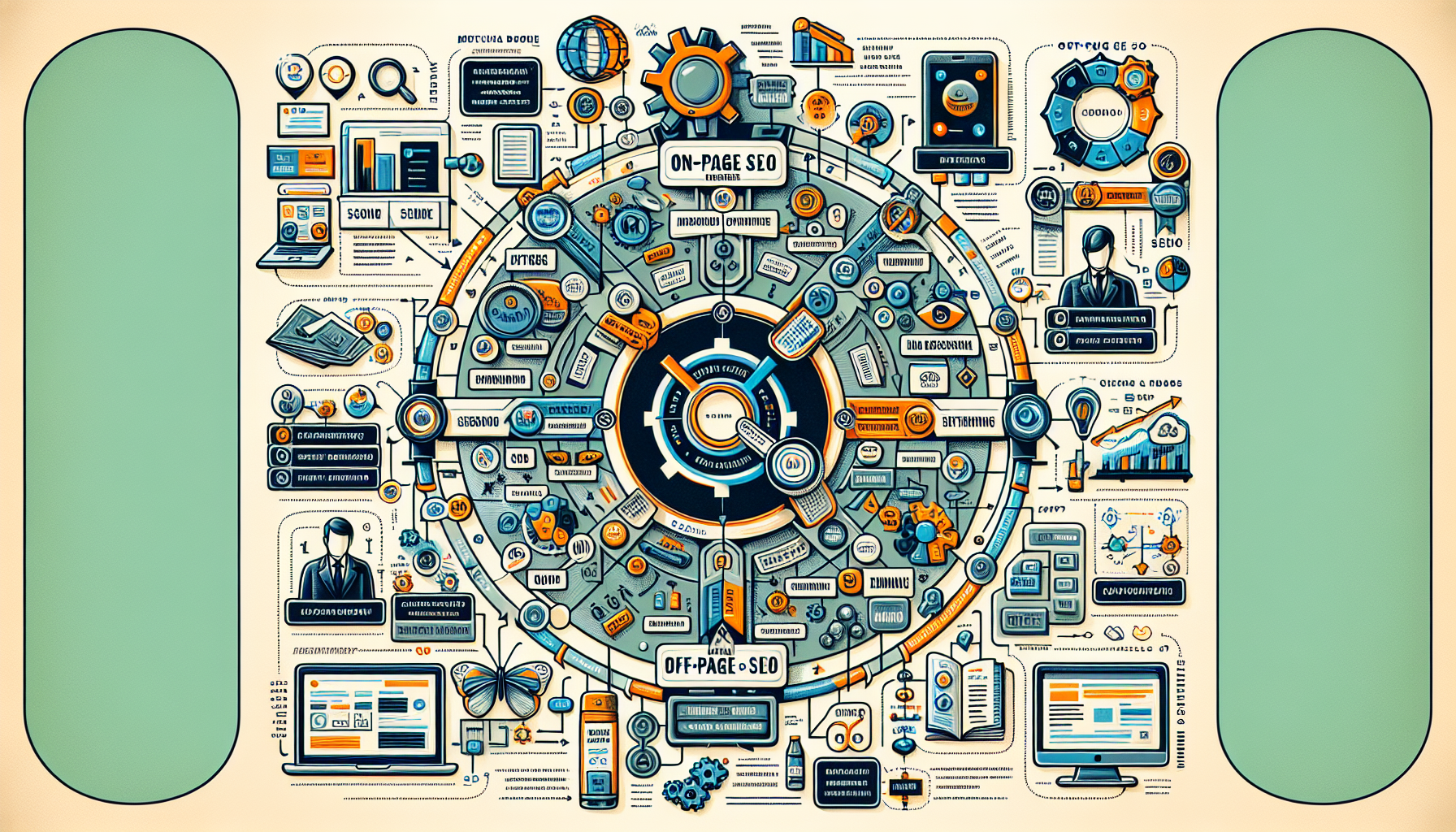Google Analytics is a key component in digital marketing and advertising efforts. With it, businesses can track and measure their digital marketing strategies to continually improve and succeed. One of the incredibly crucial aspects of Google Analytics is its "Goals" feature, providing valuable insight to determine the effectiveness of these strategies. In this comprehensive guide, we will delve into the world of Google Analytics Goals, discussing in detail about how it works, why it's important, how to set it up, and much more.
Defining Google Analytics Goals
A Goal in Google Analytics is a valuable tool that allows website owners to track their users' conversions. It signifies a completed user activity that contributes significantly to the success of your business. These could include making a purchase, filling out a form, watching a video, or spending a certain amount of time on your site/custom pages.
The beauty of Google Analytics Goals is that they are uniquely customizable, meaning you can tailor them to match your specific business objectives.
Importance of Google Analytics Goals
Google Analytics Goals are a pivotal tool to quantify your website's success. Some of the essential points that underscore the importance of Google Analytics Goals are:
Measuring Key Performance Indicators (KPIs): Goals help you track the most critical performance metrics aligning with your business objectives.
Optimizing Marketing Strategies: With the help of Goals, you can effortlessly track the effectiveness of your marketing efforts, making it easy to tweak and improve strategies for better results.
Improving User Engagement: By tracking user activity, you can better understand your users' behaviors, preferences, and needs. This invaluable information can be used for improving overall UX, ensuring users are more likely to convert.
Setting Up Google Analytics Goals
The setup process of Google Analytics Goals is simple and straightforward, making it accessible for all businesses. Below are the steps to setup Goals:
- Click on the "Admin" link located at the bottom of your Google Analytics page.
- Under "View", click "Goals".
- To add a new Goal, click on "+ NEW GOAL".
Following these steps will lead to a setup wizard where you can choose from a template or custom setup. Google Analytics offers four types of Goals:
- Destination Goals
- Duration Goals
- Pages/Screens per session
- Event Goals
Each caters to a different aspect of user engagement and are chosen based upon the specific objective you wish to measure.
Best Practices for Google Analytics Goals
For maximized results, follow these best practices for Google Analytics Goals:
- Define and set your Goals at the onset of your Google Analytics setup.
- Clearly distinguish between macro (main business objectives) and micro goals (user interaction elements).
- Regularly review and update the goals as per your changing business needs.
Frequently Asked Questions about Google Analytics Goals
How do I set up Google Analytics Goals?
Setting up Google Analytics Goals is quite simple. First, you should log into your Google Analytics account and choose the right website view. From there head over to the 'Admin' section and under the 'View' column click on 'Goals'. Click on '+New Goal', fill in the necessary requirements and customize them according to your target objectives, and finally hit ‘Save’.
What Different Types of Google Analytics Goals Exist?
There are four main types of Google Analytics Goals, i.e., Destination, Duration, Pages/Screens per session, and Event. Each goal type is designed to track a specific type of user interaction with your site.
Can I Track Multiple Goals in Google Analytics and How?
Yes, Google Analytics allows you to track as many as 20 different Goals per website view. This provides enough flexibility to track different user interactions as your site grows and evolves. Once you have set your first Goal, follow the same steps outlined above to set up the rest.
Can I Edit My Google Analytics Goals After Setting Them Up?
Once a Goal is created in Google Analytics, it cannot be deleted. However, you can alter the configuration by turning it off or changing its type and details. You can edit your Google Analytics Goals by navigating to the 'Admin' section, selecting the 'Goals' page and then selecting the goal you wish to change.
How Do I Use Google Analytics Goal Data to Improve My Website Performance?
Google Analytics Goals offer valuable insights into how users interact with your website. By tracking the right Goals and analyzing their reports, you can understand which aspects of your site are performing well and where improvements are needed.
What’s the Difference Between Google Analytics Goals and Conversions?
Goals and conversions in Google Analytics may sound like similar concepts, but they have different implications. A Goal refers to a specific user interaction that you want to track, such as completing a form. Conversions, on the other hand, broadly refer to all completed Goals. In other words, not all Goals are Conversions, but all Conversions are Goals.
How Can I Check My Google Analytics Goal Completion Rate?
You can check your Goal Completion rate by going to the ‘Conversions’ section in your Google Analytics dashboard and then selecting 'Goals' and 'Overview'. Here you can see the total number of Goal Completions and Goal Conversion rate for all set Goals.
I Can't See Data in My Google Analytics Goals. Why?
If you can't see data in your Google Analytics Goals, it might be because the Goals are newly set, and not enough time has passed to start collecting data. Alternatively, there may be an error in your Goal setting, or you may be looking at a date range before the Goal was set.
Can I Set Up Google Analytics Goals Without Coding Knowledge?
Yes, you can! Google Analytics Goals can be set up without any coding knowledge. However, for more advanced tracking like Event Goals, slight code modifications might be needed.
Pros of Google Analytics Goals
Easy To Set Up and Use
Google Analytics Goals are relatively simple to set up. It means, even if you are not technically inclined, you should not face any major issues. This feature offers a user-friendly interface that makes it easy to navigate and understand different functionalities. This ease of use can significantly reduce the time and effort required in understanding the web analytics data.
Measures Key Performance Indicators (KPIs)
One of the significant advantages of Google Analytics Goals is that it allows you to measure the success of your website in achieving its objectives by setting up Key Performance Indicators (KPIs). These KPIs can range from a simple page visit to more complex user behaviors such as completing a sign-up form, reaching a particular page depth, or spending a specific amount of time on a web page.
Tracks Conversion Rates
Another significant advantage of Google Analytics Goals is its ability to track conversion rates. The conversion rates refer to the percentage of website visitors who take the desired action (signing up, making a purchase, etc.) The conversion tracking feature of Google Analytics is linked with its goals functionality and allows you to measure the effectiveness of various marketing strategies.
Allows Funnel Visualization
Google Analytics Goals feature also allows for funnel visualization which is a powerful way of understanding how visitors are moving through your website. It helps you to see where your visitors are dropping off and, thus, helps locate potential improvements in your user experience or site navigation.
Varied Goal Types Offer Flexibility
Google Analytics Goals provides added flexibility by offering different categories of goals such as Destination, Duration, Pages/Screens per session, and Event. This means you can setup your goals to track a variety of user actions and behaviors depending on what you consider valuable for your website's success.
Integration with Other Tools
The Goals feature can be used in conjunction with other Google tools like AdWords, which can provide deeper insights and allow for more targeted and effective marketing campaigns.
Cons of Google Analytics Goals
Can't Modify or Delete Goals
Once a goal is created in Google Analytics, it cannot be removed or modified, demonstrating a lack of flexibility. However, it can be turned off if not needed anymore. This can cause frustration when your tracking needs change or when a goal is set up incorrectly.
Limited Number of Goals
Google Analytics limits the number of goals that can be set up to 20 per view. For large businesses or complex websites, this limitation can be restrictive and inadequate.
Complexity in Setting Up Certain Goals
While the overall setup of Google Analytics Goals is simple, setting up some specific types of goals can be complicated. For instance, setting up event tracking goals often requires some level of technical ability and understanding to implement correctly.
Data May Not Be Real-Time
Although Google Analytics is an exceptional tool for tracking visitor behavior, the data it provides is not in real time. There may be delays in data reporting and if the website traffic is particularly high, this can cause limitations in decision making, as the data you're seeing might not reflect the most current behavior of your users.
Accurate Goal Attribution can be Tricky
Although Google Analytics attempts to provide accurate goal attribution data, it can still be tricky to determine exactly where conversions are coming from due to factors like the existence of multiple marketing channels, the common use of multiple devices by users, and cookie deletion.
Requires Ongoing Maintenance
While setting up Google Analytics Goals isn’t excessively difficult, it does require ongoing maintenance. As your website and marketing strategies evolve, you need to make sure your goals are still relevant and working correctly, which can be time-consuming.
Summary
Understanding Google Analytics Goals can be a real game-changer for anyone looking to supercharge their website’s performance. By setting up these goals, you can gain valuable insights into how visitors are interacting with your site. With this data in hand, you can make targeted adjustments to boost engagement, increase conversions, and ultimately, drive business growth. So if you haven't yet delved into the world of Google Analytics Goals, consider taking the time to explore, it is one investment that's sure to pay off.
Utilizing Google Analytics Goals allows you to take charge of your website's success. Wrapped up in this tool is the power to track specific actions taken by your website's visitors, allowing for granular understanding of user behavior and the effectiveness of your content. Whether you are tracking destination goals like visits to a specific page, duration goals like time spent on your site, or event goals like downloads or clicks, this tool offers vital feedback for refining your site and your digital marketing efforts.
And lastly, every savvy marketer knows how crucial website data is, and Google Analytics Goals forms a significant part of this. It’s not just about knowing your number of visitors, but also understanding what they do once they're on your site. This feature helps in painting a clear picture of your site's past and current performance, which in turn, guides your future strategies. So don't shy away from the power of these tools. Grab them by the horns and be on your path to creating a more engaging, more sustainable web presence for your brand.
About WebPerfex
WebPerfex is a funky, hardworking and creative digital marketing team based out of Sacramento, CA. We're passionate about helping businesses grow their online presence and reach their full potential. We specialize in web design, search engine optimization (SEO), pay per click (PPC) advertising, and everything in between. And the best part? We do it all with a lot of heart. We're WebPerfex, and we wouldn't have it any other way!